
Across the globe, more and more people are buying treadmills to lose weight. You purchase the treadmill, it is brought to your home, you take it inside, assemble it and… what next? Is it enough to jump on the treadmill and start running your brains out while counting down the calories, as shown on the display? No. You need a guide, and this is where this article will help. This is a complete guide to help you use the weight loss preset exercises on your treadmill effectively.
But, before going any further, you need to have a clear image on what the following 3 terms represent.
You may have already stumbled upon the fat burning zoneterm before. According to specialists, this is the heart rate value when you’re using 50% – 70% of your target heart rate. The target heart rate is your heart rate value when you use 60% -90% of your maximum heart rate. And last, there is the maximum heart rate, (MHR). There is a standard formula for this variable, but it’s pure theoretical:
Women MHR = 226-age
All treadmills enlist in their console preset ‘Weight Loss Workouts’, and all of them use the above theoretical variables to calculate the workout intensity, but some of them don’t do it correctly. If you want to lose weight and keep track of the number of calories you’re burning, then this guide will help you identify the mandatory treadmill features and how to use them.
Step 1: Insert Your Personal Info
First, make sure you can insert your gender, age and weight in the console and save your user profile. Almost all good treadmills allow you to insert and save personal info about you, no matter their price range. With these details, the console can offer you an estimation of your theoretical target heart rate. For this reason, during a workout, the treadmill can automatically control the incline and speed values to keep you in your fat burning zone.
Step 2: Put The Wireless Chest Strap On
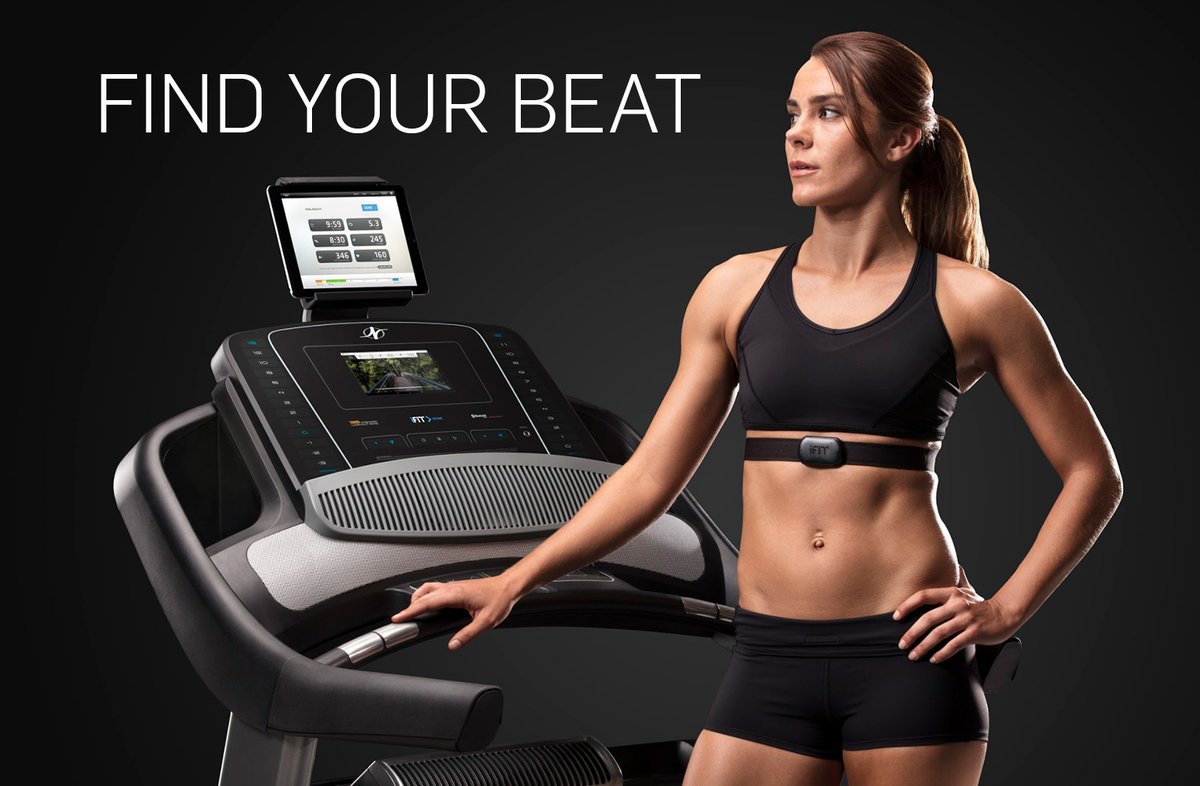
When using a wireless chest strap, the console receives information about your heart rate throughout the entire workout. This means that it adjusts the intensity of the workout automatically, which helps you remain in your fat burning zone until the workout is finished. Make sure your treadmill comes with a wireless chest strap.
One great advantage of the wireless chest strap is that your hands remain free during the workout, so you can use them to grab the handles or drink water at any time. Plus, it provides more accurate results than the handgrip built-in sensors.
Step 3: Select the Preset Workout You Want to Complete
By scrolling up and down the workouts list, select the workout you want to start. Most treadmills have a “quick launch” button for weight loss workouts, which means you can easily access them from the console. The easy part is that the treadmill automatically controls speed and incline of each segment, which helps you maintain your heart rate in the fat burning zone.
Most treadmills allow you to manage intensity during preset workouts. The best way to use this feature is to start with the lowest intensity level (Level 1) and increase the difficulty after several repetitions.
Step 4: Warm-Up before Workout
It is crucial to warm-up prior to any workout. By doing so, you avoid unwanted injuries.
To ease things a little, most treadmills come with preset workouts that incorporate the warm-up segment in the exercise. It usually lasts up to 4 minutes, at slow walking speed and 0% incline.
Step 5: Start Running
After the warm-up, the preset weight loss workout begins. All you have to do is keep running.
Preset weight loss workouts alter the speed and incline gradually, until you’re in your fat burning zone. After that, the workout will change the settings so that you remain in your fat burning zone for a predetermined period of time. The structure of these workouts resembles hill intervals workouts. Sounds difficult, and it is, but most importantly it is motivating. You will definitely not get bored.
If there are users among you that are not big fans of running, you can change the incline so that you walk at high inclines, instead of running at lower inclines. The result will be the same as you will be working out in your fat burning zone.
Step 6: Monitor Your Heart Rate
Monitoring your heart rate during exercise is equally important as monitoring your breathing. Luckily, you are wearing the chest strap, which means that your heart rate information will be directly sent to the console, which will display the feedback. Whenever you stop feeling comfortable on the treadmill or when you feel your pulse is too high, simply stop. You won’t be getting anywhere if you continue.
My warm recommendation is to consult your physician before any intense workout. A professional doctor can estimate your maximum heart rate, after consulting your general health state. By having all this info in mind, you can monitor your heart rate correctly, and you will know when you need to stop.
Step 7: Don’t Go Beneath This Minimum Duration
For beginners, a 20-minute workout is fair enough. Users with some extra experience can work out for 30 minutes. Advanced users can increase the time with 10 minutes. They should be able to complete a 40 minutes workout. But keep in mind that it all depends on your body. If you feel you can exercise longer, do it. If not, start with short sessions. It’s all about getting your body used to the effort.

Step 8: Cool Down When You’re Done
Not only warming up is important, but also cooling down once the workout is over. It is mandatory to spend the last 4 minutes of your exercise walking at a slow speed, right until your heart rate lowers slowly, and you feel you have a normal breathing rhythm.
Built-in workouts usually include cool down and warm-up intervals automatically.
Step 9: Be Consistent With Your Workouts
It would be much easier if one workout were enough. But it’s not. You must be consistent with your workout sessions in order to see results.
Beginners should repeat preset weight loss exercises about 3, 4 times a week. It’s enough to be effective, but also to adjust your body to the new effort.
Once you are able to complete intermediate and advanced workouts, you can work out 4 or 5 times a week. Never forget though to include rest days in your weekly schedule.
Step 10: Slowly Increase Difficulty
Our body is smarter than we think, and from this perspective, it will adapt to any effort we subject it to.
The important thing is to start slowly and then, gradually increase intensity and difficulty. At first, you may have to spend 4 weeks working out at a beginner level and then, set the next level. The key is to increase the difficulty at some point, because otherwise, you will not get in your fat burning zone.
Step 11: Save To Compare
Equally important is to save your workout results so that you compare them in time. This may be the most powerful motivation tool. You’ll know how much weight you lose, how many miles you’ve run and what is your highest time. Being aware of all these details makes runners want to go further, faster and longer. Solid treadmills save this info for each user profile. All you have to do is keep running.
If you haven’t purchased a treadmill yet, read the treadmill reviews rom RunReviews to see which models have the user profile feature included. As we said at the beginning, there are good options for all budgets.
And remember! Starting a running program to lose weight is a good choice. But losing and gaining weight happens mostly in the kitchen. It’s not enough to run, if you don’t have a balanced diet as well.
About the author: Anna Moore is a runner, and she trains most of the time on the treadmill. She is an advocate for treadmills because she has had the opportunity to explore their advantages and benefits.
